Eclipse is an open source software development project, the purpose of which is to provide a highly integrated tool platform. The work in Eclipse consists of a core project, which includes a generic framework for tool integration, and a Java development environment built using it. Other projects extend the core framework to support specific kinds of tools and development environments. The projects in Eclipse are implemented in Java and run on many operating systems including Windows and Linux.
By involving committed and enthusiastic developers in an environment organized to facilitate the free exchange of technology and ideas, Eclipse is hoping to create the best possible integration platform. The software produced by Eclipse is made available under the Common Public License (CPL), which contains the usual legalese, but basically says that you can use, modify, and redistribute it for free, or include it as part of a proprietary product. The CPL is Open Source Initiative (OSI)-approved and recognized by the Free Software Foundation as a free software license. Any software contributed to Eclipse must also be licensed under the CPL.
Eclipse.org is a consortium of a number of companies that have made a commitment to provide substantial support to the Eclipse project in terms of time, expertise, technology, or knowledge. The projects within Eclipse operate under a clearly defined charter that outlines the roles and responsibilities of the various participants including the board, Eclipse users, developers, and the project management committees.
![]() It is built to meet the following requirements:
It is built to meet the following requirements:
- Support the construction of a variety of tools for application development.
- Support an unrestricted set of tool providers, including independent software vendors (ISVs).
- Support tools to manipulate arbitrary content types (e.g., HTML, Java, C, JSP, EJB, XML, and GIF).
- Facilitate seamless integration of tools within and across different content types and tool providers.
- Support both GUI and non-GUI-based application development environments.
- Run on a wide range of operating systems, including Windows® and Linux.
- Capitalize on the popularity of the Java programming language for writing tools.
Eclipse Plug-in Development Environment

Eclipse Plug-ins are coded in Java. A typical plug-in consists of Java code in a JAR library, some read-only files, and other resources such as images, web templates, message catalogs, native code libraries, etc. Some plug-ins do not contain code at all. One such example is a plug-in that contributes online help in the form of HTML pages. A single plug-in's code libraries and read-only content are located together in a directory in the file system, or at a base URL on a server. There is also a mechanism that permits a plug-in to be synthesized from several separate fragments, each in their own directory or URL. This is the mechanism used to deliver separate language packs for an internationalized plug-in.
Each plug-in has a manifest file declaring its interconnections to other plug-ins. The interconnection model is simple: a plug-in declares any number of named extension points, and any number of extensions to one or more extension points in other plug-ins.
A plug-in’s extension points can be extended by other plug-ins. For example, the workbench plug-in declares an extension point for user preferences. Any plug-in can contribute its own user preferences by defining extensions to this extension point.
An extension point may have a corresponding API interface. Other plug-ins contribute implementations of this interface via extensions to this extension point. Any plug-in is free to define new extension points and to provide new API for other plug-ins to use.
On start-up, the Platform Runtime discovers the set of available plug-ins, reads their manifest files, and builds an in-memory plug-in registry. The Platform matches extension declarations by name with their corresponding extension point declarations. Any problems, such as extensions to missing extension points, are detected and logged. The resulting plug-in registry is available via the Platform API. Plug-ins cannot be added after start-up.
Plug-in manifest files contain XML. An extension point may declare additional specialized XML element types for use in the extensions. This allows the plug-in supplying the extension to communicate arbitrary information to the plug-in declaring the corresponding extension point. Moreover, manifest information is available from the plug-in registry without activating the contributing plug-in or loading of any of its code. This property is key to supporting a large base of installed plug-ins only some of which are needed in any given user session. Until a plug-in’s code is loaded, it has a negligible memory footprint and impact on start-up time. Using an XML-based plug-in manifest also makes it easier to write tools that support plug-in creation. The Plug-In Development Environment (PDE), which is included in the Eclipse SDK, is such a tool.
A plug-in is activated when its code actually needs to be run. Once activated, a plug-in uses the plug-in registry to discover and access the extensions contributed to its extension points. For example, the plug-in declaring the user preference extension point can discover all contributed user preferences and access their display names to construct a preference dialog. This can be done using only the information from the registry, without having to activate any of the contributing plug-ins.
The contributing plug-in will be activated when the user selects a preference from a list. Activating plug-ins in this manner does not happen automatically; there are a small number of API methods for explicitly activating plug-ins. Once activated, a plug-in remains active until the Platform shuts down. Each plug-in is furnished with a subdirectory in which to store plug-in-specific data; this mechanism allows a plug-in to carry over important state between runs.
The Platform Runtime declares a special extension point for applications. When an instance of the Platform is launched, the name of an application is specified via the command line; the only plug-in that gets activated initially is the one that declares that application.
By determining the set of available plug-ins up front, and by supporting a significant exchange of information between plug-ins without having to activate any of them, the Platform can provide each plug-in with a rich source of pertinent information about the context in which it is operating. This context cannot change while the Platform is running, so there is no need for complex life cycle events to inform plug-ins when the context changes. A lengthy start-up sequence is avoided, as is a common source of bugs stemming from unpredictable plug-in activation order.
The Eclipse Platform is run by a single invocation of a standard Java virtual machine. Each plug-in is assigned its own Java class loader that is solely responsible for loading its classes (and Java resource bundles). Each plug-in explicitly declares its dependence on other plug-ins from which it expects to directly access classes. A plug-in controls the visibility of the public classes and interfaces in its libraries. This information is declared in the plug-in manifest file; the visibility rules are enforced at runtime by the plug-in class loaders.
The plug-in mechanism is used to partition the Eclipse Platform itself. Indeed, separate plug-ins provides the workspace, the workbench, and so on. Even the Platform Runtime itself has its own plug-in. Non-GUI configurations of the Platform may simply omit the workbench plug-in and the other plug-ins that depend on it.
The Eclipse Platform's update manager downloads and installs new features or upgraded versions of existing features (a feature being a group of related plug-ins that get installed and updated together). The update manager constructs a new configuration of available plug-ins to be used the next time the Eclipse Platform is launched. If the result of upgrading or installing proves unsatisfactory, the user can roll back to an earlier configuration.
The Eclipse Platform Runtime also provides a mechanism for extending objects dynamically. A class that implements an “adaptable” interface declares its instances open to third party behavior extensions. An adaptable instance can be queried for the adapter object that implements an interface or class. For example, workspace resources are adaptable objects; the workbench adds adapters that provide a suitable icon and text label for a resource. Any party can add behavior to existing types (both classes and interfaces) of adaptable objects by registering a suitable adapter factory with the Platform. Multiple parties can independently extend the same adaptable objects, each for a different purpose. When an adapter for a given interface is requested, the Platform identifies and invokes the appropriate factory to create it. The mechanism uses only the Java type of the adaptable object (it does not increase the adaptable object's memory footprint). Any plug-in can exploit this mechanism to add behavior to existing adaptable objects, and to define new types of adaptable objects for other plug-ins to use and possibly extend.

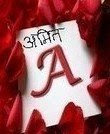
3 comments:
[url=http://buyonlinelasixone.com/#1562]lasix cost[/url] - buy lasix , http://buyonlinelasixone.com/#9441 lasix cost
[url=http://buyaccutaneorderpillsonline.com/#3161]order accutane[/url] - accutane no prescription , http://buyaccutaneorderpillsonline.com/#21261 order accutane
Hello matte great blog post
Post a Comment